Digital reading is on the rise in King County. How do I even do that?
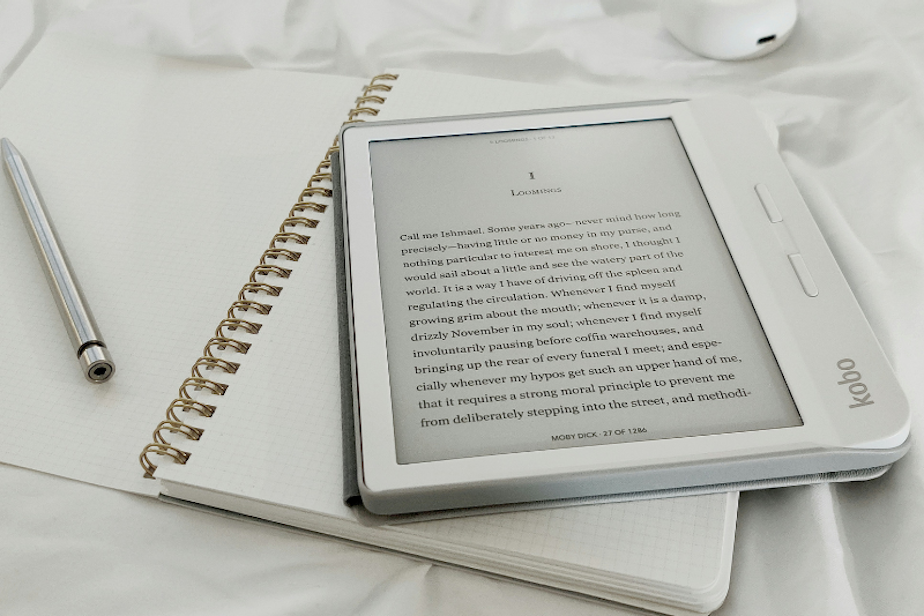
KUOW recently reported that the King County Library System was the second-most popular library across the United States, digitally speaking.
That inspired a great question from a reader: What the heck does that mean?
King County Library System cardholders checked out more than 8.8 million online titles in 2023. Not only does that make the King County Library System the second-most popular library with digital readers in the U.S. but also the third-most popular in the world, according to OverDrive, a digital-reading platform.
OverDrive notes that global digital readership shot up 19% in 2023, over 2022, with 662 million online checkouts.
Reader Jeannine wanted to know more about digital books, particularly how to read them and how to check them out at KCLS.
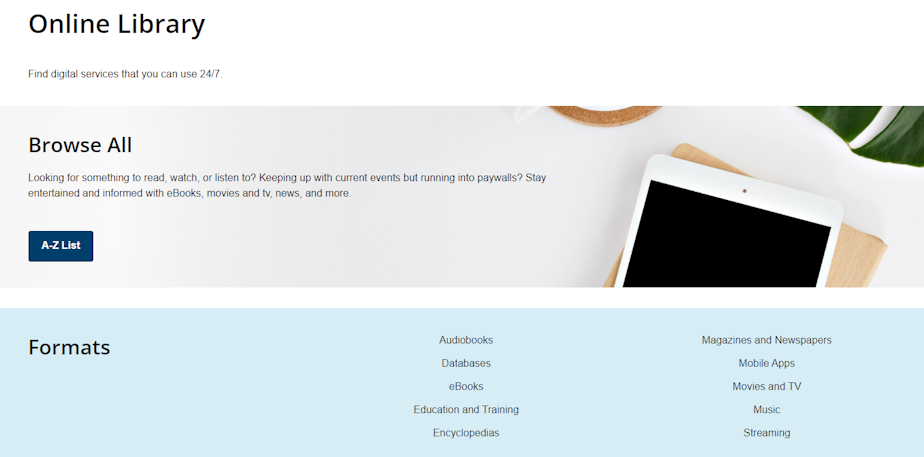
The short answer is libraries can loan eBooks, audiobooks, and other digital materials online. Readers can use apps like Libby to check out items and read or listen to them on their mobile devices, like e-readers and even their phones*.
Sponsored
Libby also gives readers the option to read eBooks on their Kindle devices or using the Kindle app.
RELATED: Public libraries reveal their most borrowed books of 2023
The King County Library System has an Online Library on its homepage, offering a variety of formats to choose from and links to available apps.
Once you're connected to your library system, the process of checking out digital materials is similar to checking out physical books.
Checking out digital books at the King County Library
Sponsored
Here's how you can get started:
- Download an e-reading app, like Libby, on your tablet or phone, or go to the KCLS Online Library to see which app is best for the item you want to check out.
- If you're using Libby, add your library card information, or find the library system that's closest to you.
- Browse the selection of eBooks, audiobooks, digital magazines, TV shows, movies, and more available online.
- If you know exactly what you're looking for, use the search function to see what options you have. For example, if you search for "NPR," you might find an digital copy of the book "This is NPR" that you can read on your device. You may also find an audiobook version of "This is NPR," which you can listen to on your device.
- If the item you want is available, you can borrow it, download it, and enjoy it right away!
- Some items may not be available, though (only a limited number of downloads are available at a time). In that case, you can join the waiting list and get notified when your selection is available.
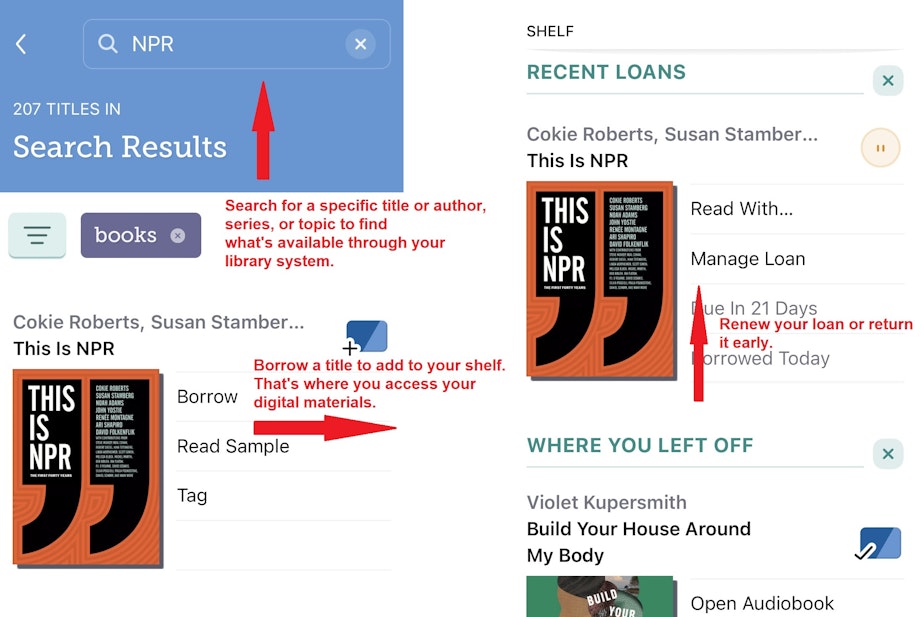
Other things to know
Remember, you're only borrowing digital materials, just like the physical books you get at your local library.
Sponsored
The KCLS Online Library has set borrowing periods, depending on the type of material. For example, eBooks are available for 21 days at a time with the option to renew if no one is waiting for that title. KCLS also limits digital patrons to check out 25 eBooks or audiobooks at a time.
Libraries do have a limited number of digital copies they can lend at one time. As OverDrive has pointed out, most libraries have limited budgets that cover both physical and digital materials, which are purchased from publishers. Publishers often stipulate that each digital copy is loaned out to one person at a time, just like a physical copy. That ensures authors and other creators are paid fairly for their work no matter how its consumed, according to OverDrive.
Digital reading on the rise
KCLS interim Executive Director Angie Miraflor told Seattle Now digital readership has been steadily rising in public libraries as people get more comfortable with accessing materials on their devices.
Sponsored
She also emphasized that online collections give readers and listeners access to materials without having to mind their library's schedule and without having to step into a building; that was especially important during the pandemic, when libraries saw a spike in digital usage.
"As much as we love to see our patrons come into our buildings, it's nice to know that they can see all the different resources that we have even if we may not be open at the time," Miraflor said.
To Jeannine's point, though, readers have to know how to access these digital materials — and a means of checking them out.
Miraflor said all 49 KCLS libraries offer free Wi-Fi and computers for patrons. Plus, if you have a e-reader or phone you want to use to check out digital materials, Miraflor recommended asking your librarian for help.
Readers can also get help digitally, of course. You can find lots of frequently asked questions and answers on the KCLA Online Library (scroll to the bottom of the page), and you can reach out for help over the phone or, yes, online.
Sponsored
*As an avid e-reader, I personally don't recommend reading an entire book off your phone, but it can be done.




